Do you know that you can insert your name in bottom right corner of taskbar. just follow the instructions below and amaze your friends and relatives. Here are steps:
1). Open Control Panel.

2). Here click on Regional and Language Options.
3). In regional and language options click on customize this format.
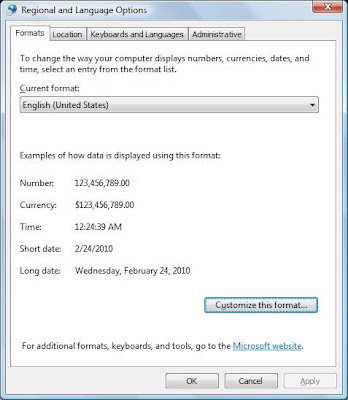
4). Now click on time tab.
5). Here you can see A.M. and P.M. change it with your name.
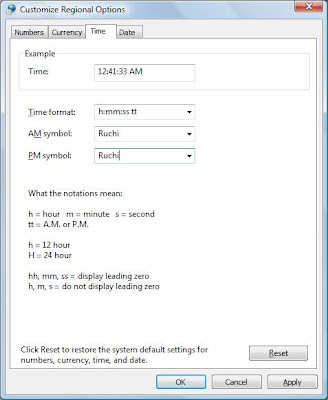
6). Click OK.
Its done.
Now you can see your name in taskbar right corner after time.



No comments:
Post a Comment