Wanna have some fun in paint?? try this, Here are instructions to make an image trail in paint. you can make very wonderful paintigs by using this.
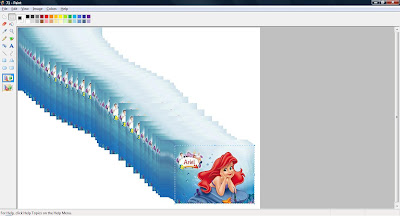
Follow these Steps:
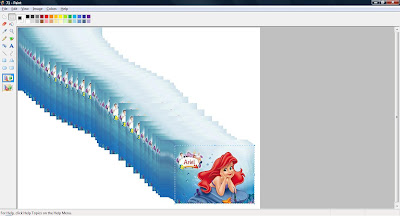
Follow these Steps:
1). Open paint.
2). Go to file menu and click on open.
3). Browse to the image which you want to work on.
4). Click on open image.
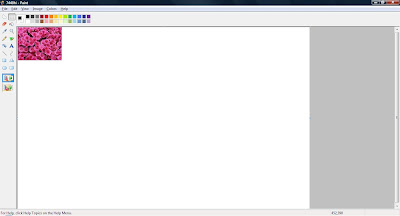
5). You can resize image by right cliking on that and select resize.
6). Right click on image and click on select all.
You can also make trail of some part of picture for that you have to select only that part instead of select all.
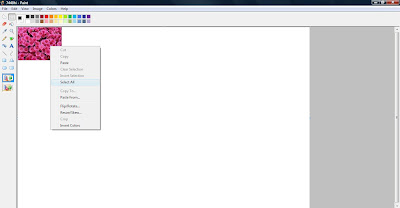
7). Now hold Shift key and move the image all around.
The image will be drawnwith trail.
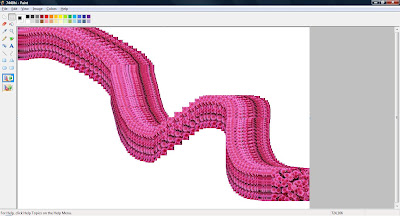
Its done.
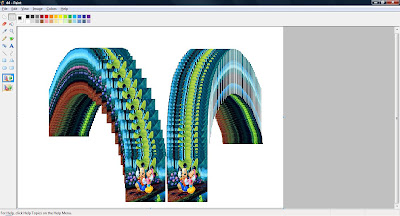
You can make several bautiful images by using this trick, Enjoy painting..
Be crative and Be innovative...
2). Go to file menu and click on open.
3). Browse to the image which you want to work on.
4). Click on open image.
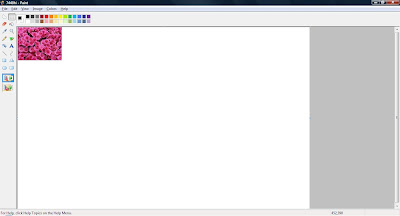
5). You can resize image by right cliking on that and select resize.
6). Right click on image and click on select all.
You can also make trail of some part of picture for that you have to select only that part instead of select all.
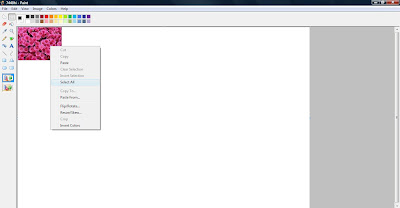
7). Now hold Shift key and move the image all around.
The image will be drawnwith trail.
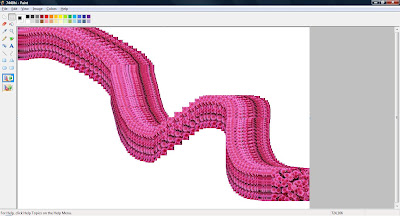
Its done.
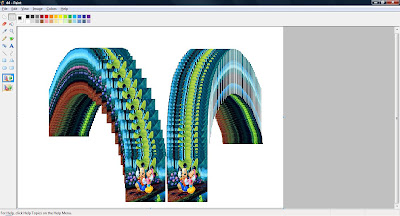
You can make several bautiful images by using this trick, Enjoy painting..
Be crative and Be innovative...



No comments:
Post a Comment